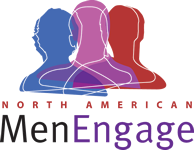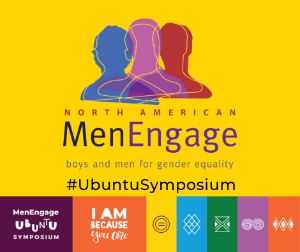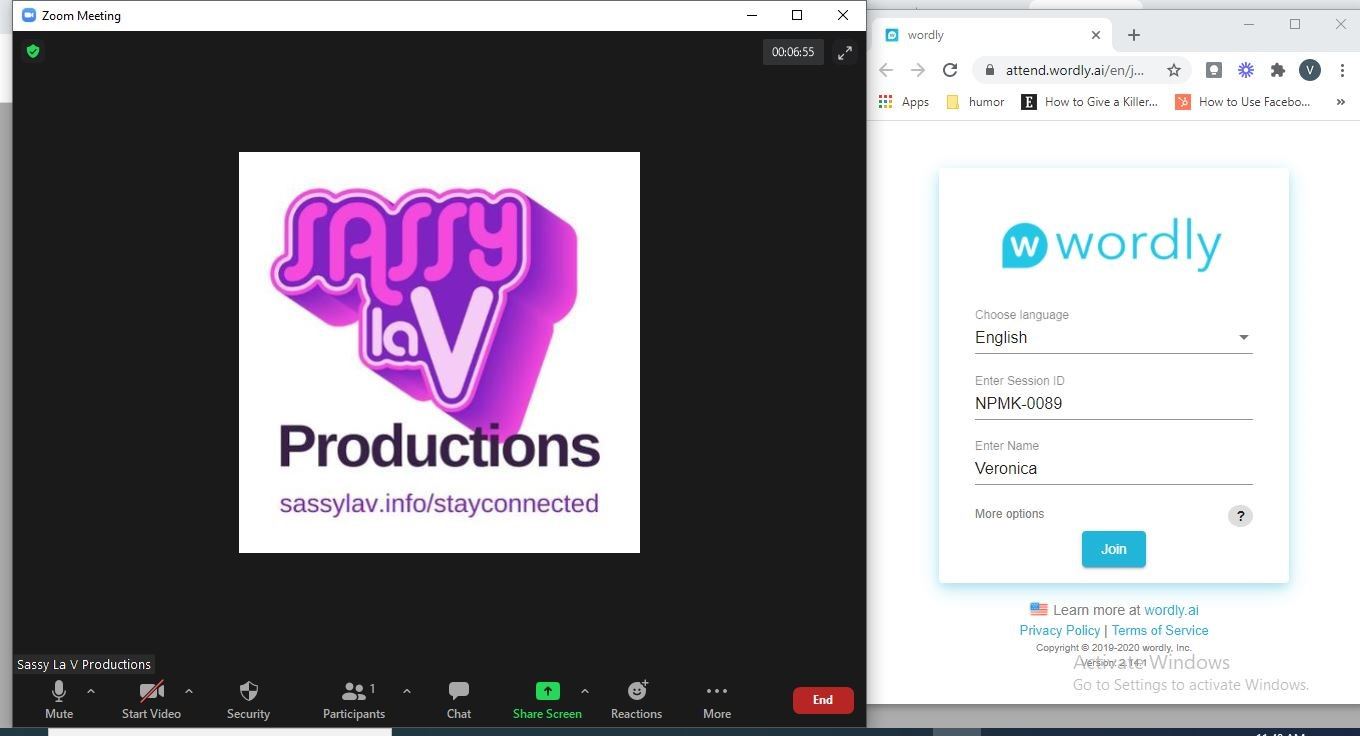- Home
- Projects
- Symposium 2020
- Symposium Accessibility
NAMEN Symposium 2020 Accessibility Information
As with the Global Ubuntu Symposium, the NAMEN Symposium 2020 aspires to host an inclusive, accessible event that enables as many people to meaningfully participate as possible. This page explains some of the features that will be provided so people can join in different languages, including American Sign Language.
Closed caption and subtitlesThe symposium Opening Event (10-12 November), and sessions of the Ongoing Program (November 2020 to June 2021) will generate automatically-generated subtitles in 18 languages. This is through the artificial intelligence software, Wordly. It will also be possible to listen to the audio of the Wordly, for those who are not able to read the subtitles.
Languages options through Wordly are: Arabic, Bengali, Chinese (Simplified), Chinese (Traditional), Dutch, English, French, German, Hindi, Italian, Japanese, Korean, Polish, Portuguese, Russian, Spanish, Tamil and Vietnamese).
Wordly works on the following web-browsers: Chrome, Safari, Firefox or Edge (not Internet Explorer).
See this video for more information.
There will be a link in your registration for each day, that will bring you to the Wordly Closed Caption Panel. Follow this provided link and size the provided panel side by side to your Zoom Video panel. You may select languages for translation in the Wordly Panel.
American Sign Language (ASL)
American Sign Language (ASL) will be offered by video in our sessions. ASL aims to be understandable principally to the audience in the North American deaf communities. We are using Zoom Meeting, and our intention is to spotlight the ASL interpreter. You may need to look for this person in your Gallery View.
Find Full Symposium Information Here